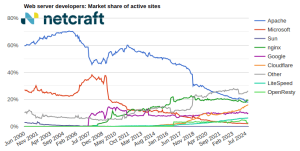Let’s say you have a website, but have no idea how to manage the website in order to make it look more engaging!! If so, then here in this article, we’re gonna introduce you to the best 11 web hosting control panels that offer all management tools plus security mechanisms to give you all that your website needs.
Below, we’ll learn more about what a hosting control panel is and how well it helps you customize every portion of your website making it more reliable and high performing as well.
We’ll also discuss top features and the pricing policy of each and every hosting control panel provider to give you a clear picture about the overview of the web hosting panels.
So, without any further delays, Let’s get our discussion started!!
What is a Hosting Control Panel?
In very simple language, a hosting control panel refers to a web-based graphical interface that allows users to manage various aspects of their web hosting service. It makes the process of handling websites and server functions very easy, making it more user-friendly even for those who have zero technical knowledge about handling websites.
So now the question arises, what does the hosting control panel do?? From domain, database, web files and email server management to backup and restore, server monitoring and software/ plugin installations, the hosting control panel offers all that is useful to make the website secure and engaging online.
11 Best Web Hosting Control Panels
Having said that, Let’s now list the top 11 best web hosting control panels that offer an easy interface to let you manage websites, databases and also offer you advanced tools to configure the web files as per your needs.
1. cPanel
Being a developer, looking for an interface to easily handle the website or application? Then cPanel happens to be the best option that we can suggest to you!! Want to go more in detail??
So cPanel is Linux-based web hosting control panel that offers a reliable and simple server management platform. It is highly configurable letting the user set the interface to match the comfortability.
Plus, it is very easy to get started!! cPanel offers various tools to create and automate all servers effortlessly.
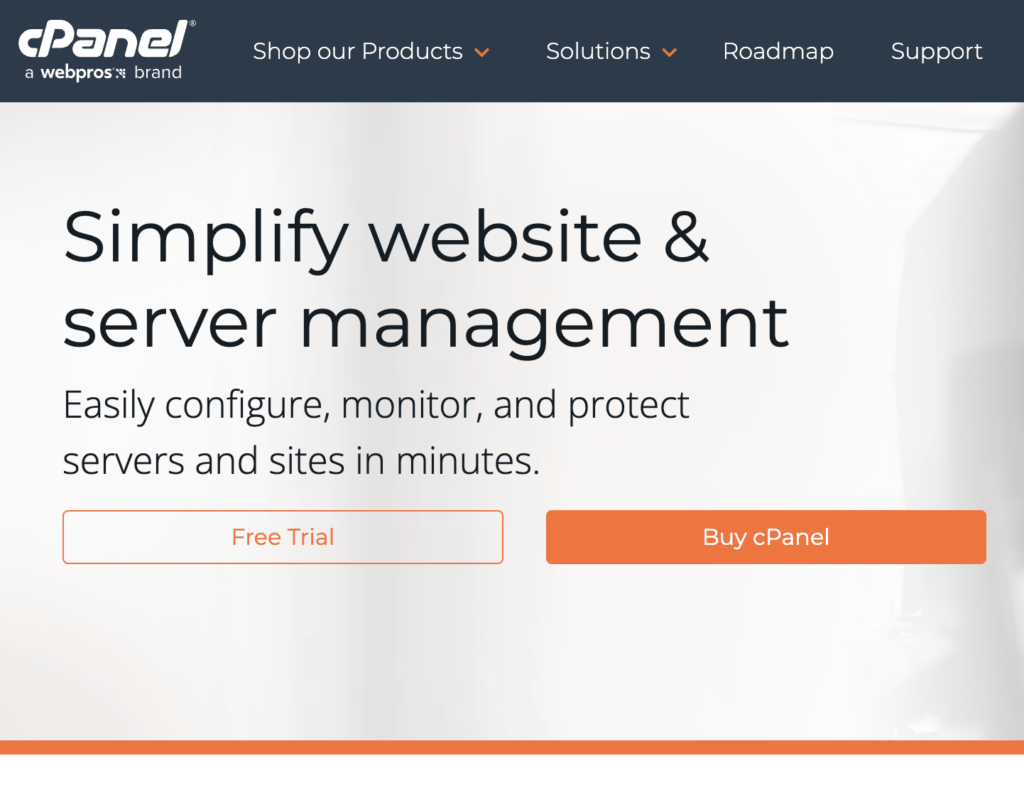
Let’s say you want to make your website engaging and secure from online threats, then in that case cPanel offers you access to 100+ plugins, add-ons and third-party software, enabling you to upgrade easily.
Top Specifications
Pricing Policy
| cPanel Solo ($17.49 per mo) | Admin ($29.99 per mo) | Pro ($42.99 per mo) |
| Get 1 cPanel account | Get up to 5 cPanel accounts | Get up to 30 cPanel accounts |
| For Freelancers | For small to mid-level agencies | For larger agencies |
2. DirectAdmin
If you put ease of use, high speed & stability in one place, what you’ll get is DirectAdmin!! So, DirectAdmin happens to be a powerful and easy to handle web hosting control panel which includes automatic SSL certificates that maintain full encryption between the visitors and the website.
DirectAdmin also includes cutting-edge technologies like for database management, for receiving and routing email messages, for email spam filtering and a lot more.To give newbies a surprise, DirectAdmin offers a 30 days free web hosting control panel trial, allowing you to experience the web management services before you actually purchase it.
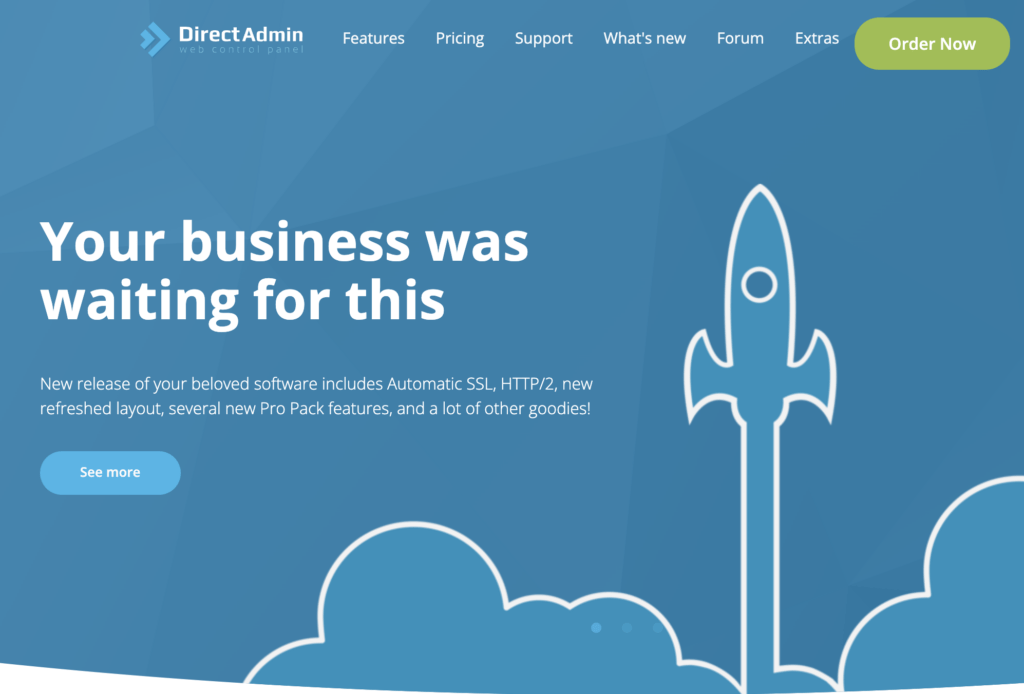
Moreover, you get an amazing feature whereby, if you are wanting to open up a hosting company then you can easily create resellers or extra admins too.
Top Specifications
Pricing Policy
| Personal Plus ($5 per mo) | Lite ($15 per mo) | Standard ($29 per mo) |
| 2 accounts + 20 domains | 10 accounts + 50 domains | Unlimited accounts & domains |
| Tech support available | Tech support available | Tech support available |
3. Plesk
Now, as far as the intuitive dashboard and high graphical user interface is concerned, Plesk has its name embedded at the top in the list of the best free web hosting control panels.
You can manage as many websites as possible with only one dashboard where you can see the new updates, monitor the resources and check the performance at every possible time. If we talk about the tool integrations, Plesk offers 100+ extensions like DigiCert SSL, CloudLinux, CloudFlare, AtomiCorp, LetsEncrypt, GiT and a lot more to make website management and server performance easy.
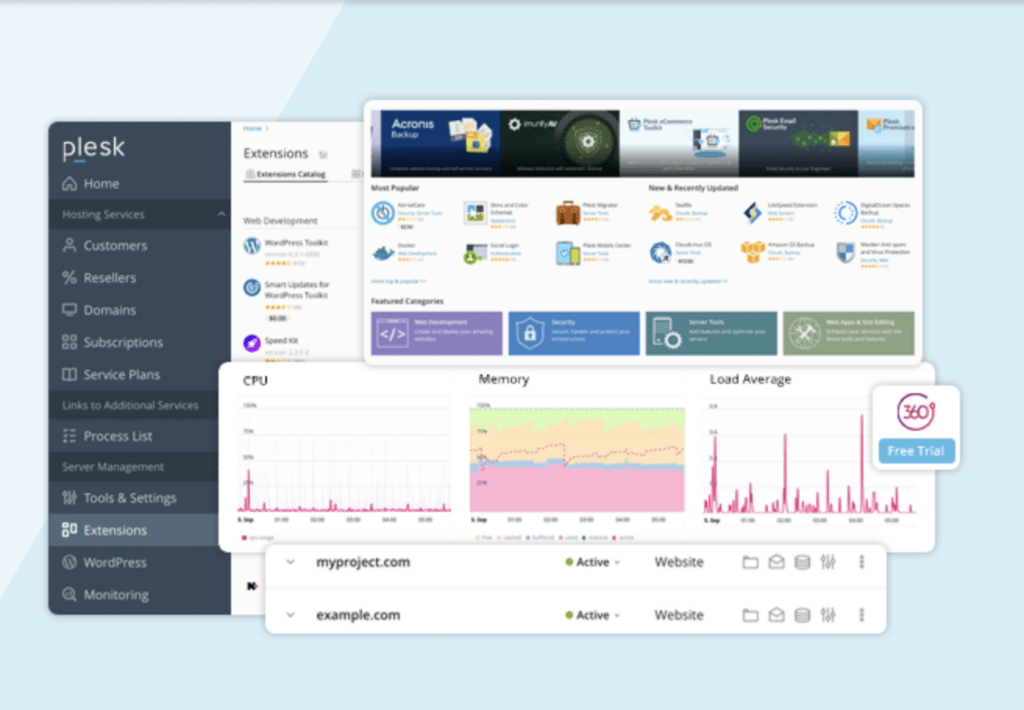
Plesk is an ultimate toolkit for the wordpress sites where you can install, manage, update and secure all the websites. Lastly, if we see its performance in other hosting platforms, then it’s the most compatible control panel in Windows and Linux OS.
Top Specifications
Pricing Policy
| Web Admin ($8.97 per mo) | Web Pro ($12.32 per mo) | Web Host ($21.92 per mo) |
| 10 Websites | 30 Websites | Unlimited Websites |
| WordPress ToolKit | Developer-friendly pack | Reseller management |
4. ISPConfig
If you’re looking for an Open-source, transparent, stable, secure, ultra-fast and absolutely free web hosting control panel, then it is none other than ISPConfig.
As far as web services are concerned, ISPConfig includes free email management, handling MySQL databases, DNS and IPv4, IPv6 management too. Plus @ ISPConfig you can even manage one or more websites with one interface only.
Wanting to make individual php settings to your websites, ISPConfig offers the ultimate feature to do so.
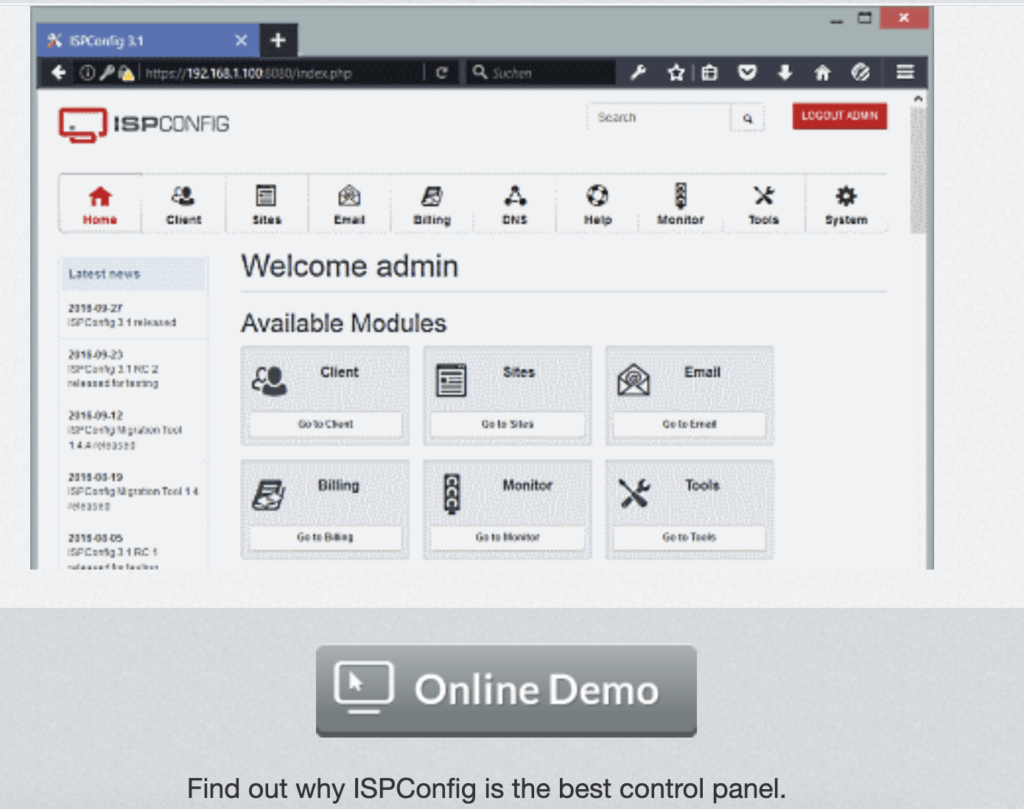
If you are worried that it won’t work on other platforms, so it’s like, ISPConfig is highly compatible with various Windows and Linux distributions. Plus if you want to make your website secure from online threats, then along with JetPack, you have 100+ plugins to install from.
Top Specifications
Pricing Policy
| ISPConfig 3.2 Software (Free) |
| Transparent & Open-source |
| Easy to use interface |
5. Webuzo [ By Softaculous]
What’s so special about Webuzo? It’s first off, a multi-user hosting control panel for website owners. In a nutshell, Webuzo helps you manage your cloud or dedicated server, wherein you can further handle the domains, emails, websites and database.
As far as operating systems are concerned, Webuzo is compatible with all the OS versions be it Linux, Windows, CentOS and more. From advanced tools that help you manage your websites to deploying applications, Webuzo offers every possible technology including web server software and even the administrating tools as well.
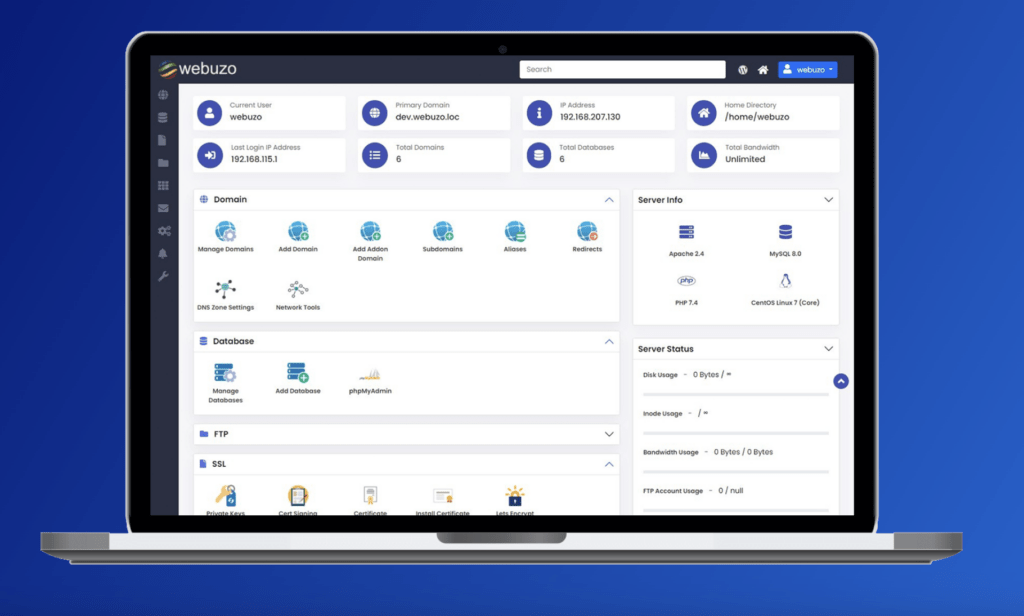
Heard of this amazing Webuzo Cloud Launcher? It ensures compatibility with other cloud platforms like Azure, AWS, Google cloud and various others too.
Top Specifications
Pricing Policy
| Personal Cloud ($2.5 per mo) | Mini Cloud ($5 per mo) | Professional ($15 per mo) |
| 1 account | 4 accounts | 15 accounts |
| Softaculous included | Softaculous Premium included | Softaculous Premium plus included |
6. VirtualMin
If you are looking for a unique, powerful and open-source web server administration tool, then it has to be VirtualMin.
With a free plan, offering easy backup management, quick database handling plus AmazonS3 and RackSpace cloud storage, VirtualMin happens to be a safer haven for the newbies out there, who are looking for zero cost website management. VirtualMin only supports Linux based environments and other distributions like AlmaLinux, RockyLinux, Ubuntu and more.
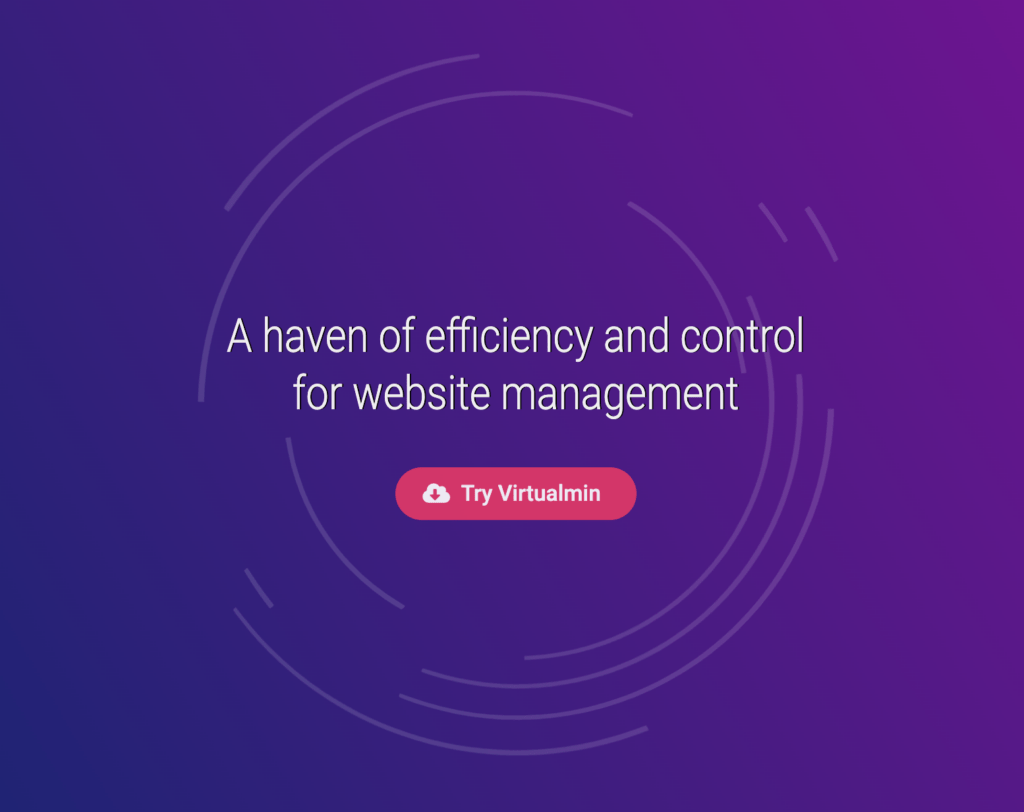
With VirtualMin, server security, deployment of web applications and monitoring server becomes nothing but a piece of cake. Plus, get only one centralized dashboard with an easy to use interface, helping you handle multiple websites.
Top Specifications
Pricing Policy
| VirtualMin GPL (Free of Cost) | VirtualMin Professional ($7.50 per mo) | CloudMin Professional ($7.50 per mo) |
| Multiple PHP versions available | Manage 10 Domains | Unlimited Host systems |
| Easy Backup management | 60+ installable scripts | Xen & KVM types server support |
7. AaPanel
As per our research, aaPanel happens to be an all in package!! It’s an incredible web hosting control panel for website management, file management, database management, application deployment, and an app store that has all sorts of third-party software to make the website attractive.
Plus, @ aaPanel, you get an effortless way to create, set, backup and restore databases. And not only that, you can easily check the server resources in a single dashboard option. Now, as far as protection of your website is concerned, aaPanel offers Nginx WAP application that is famous to block about 99% of online attacks and even mitigate DDoS attacks as well.
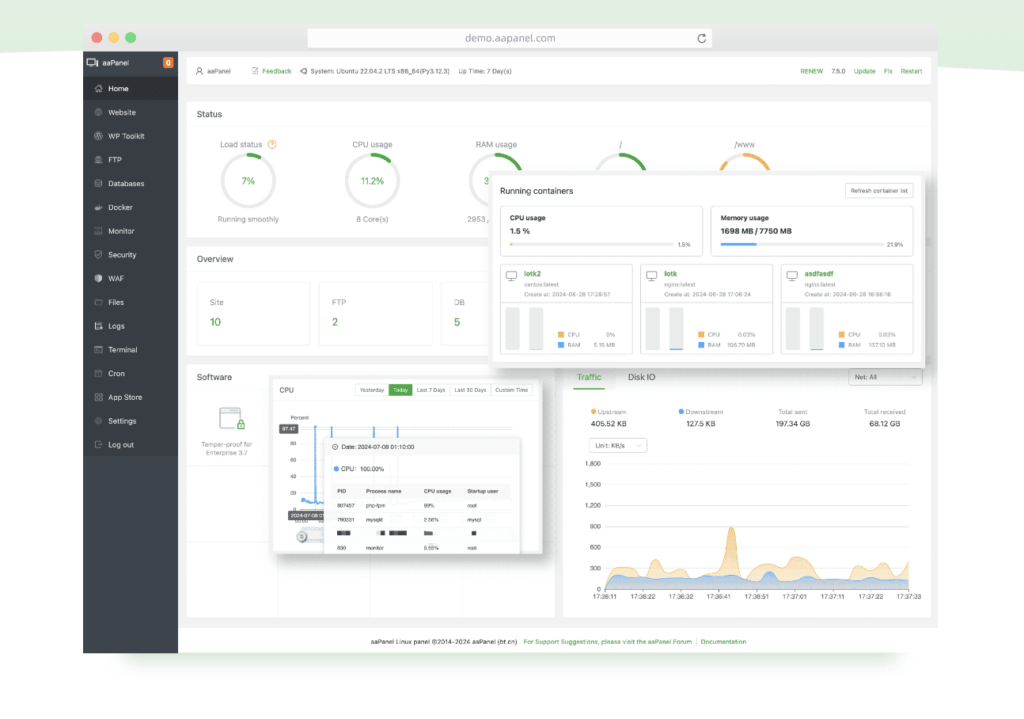
You even get an amazing aaPanel mail server that helps you to easily manage the sending and receiving of multiple mails in real time.
Top Specifications
Pricing Policy
| Basic (Free of Cost) | Professional ($288 per year) | LifeTime ($699) |
| Use all the free plugins | Use the premium rated plugins | License can change the server IP |
| Unlimited SSL certificates | Get Unlimited SSL certificates | Premium tools till lifetime |
8. Spanel
Being simple plus easy to use and free setup option, sPanel is one of the best free web hosting control panels available online. Stuffed with features like blazing performance, easy domain management and effortless monitoring of the server, sPanel happens to be one of the control panels that offer access to multiple users.
You can easily integrate third-party applications to manage API access and even get a chance to select the php version to run on your website. Wanting to add, remove or rename subdomains?? sPanel offers a very easy to handle interface to handle DNS completely.
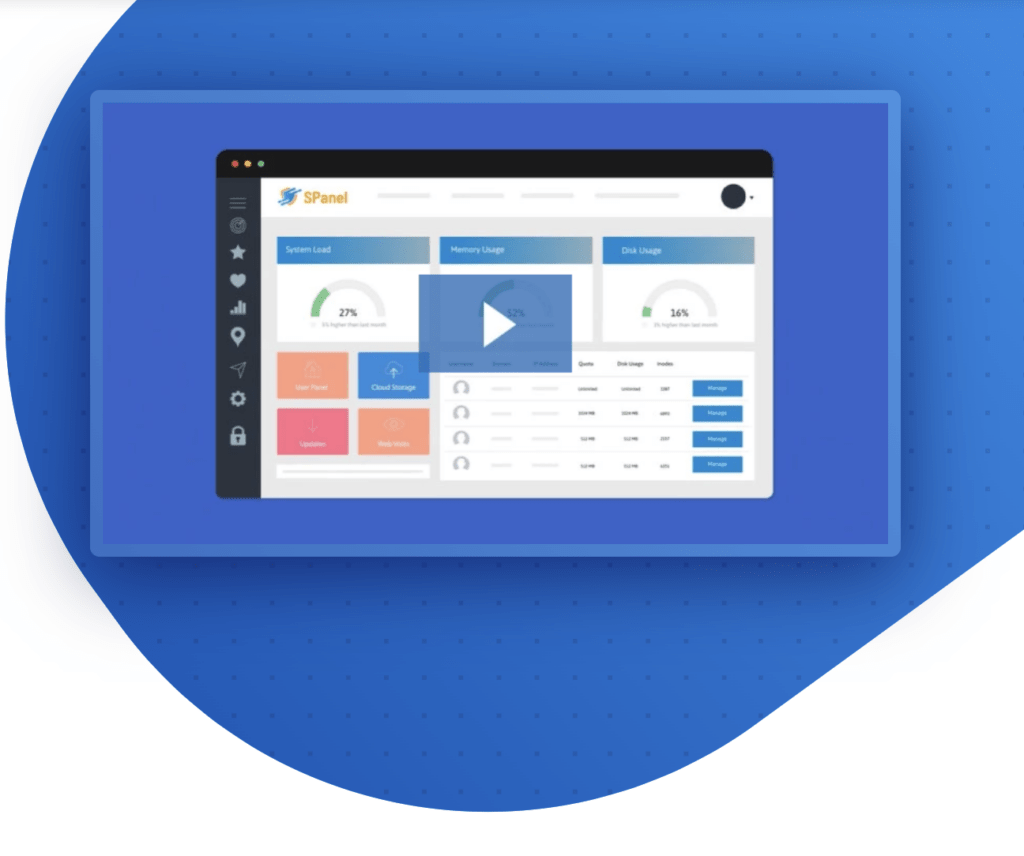
sPanel even supports HTTP/2 & HTTP/3 to ensure your website loads faster. Plus if you are looking out for an interface to monitor your server, then go for sPanel as it gives a graphical interface to let you check your web resources.
Top Specifications
Pricing Policy
| Entry ($19.95 per month) | Pro ($24.95 per mo) | Agency ($39.95 per mo) |
| Host unlimited domains + 5 accounts | Host unlimited domains + 30 accounts | Host unlimited domains + 100 accounts |
| Free Website Migration | Free Website Migration | Free Website Migration |
9. InterWorx
Developers who work in Linux-based systems, then in that case this web hosting control panel is for you!! It offers an advanced tool set to manage domains, email, database and websites.
If you feel that your data is in danger, you can easily backup the website data, thanks to one-click backup plus restoration application option available at all times. To manage server-side behavior and hosting, InterWorx offers NodeWorx, which also shows the graph having CPU, memory and bandwidth status for checking performance.
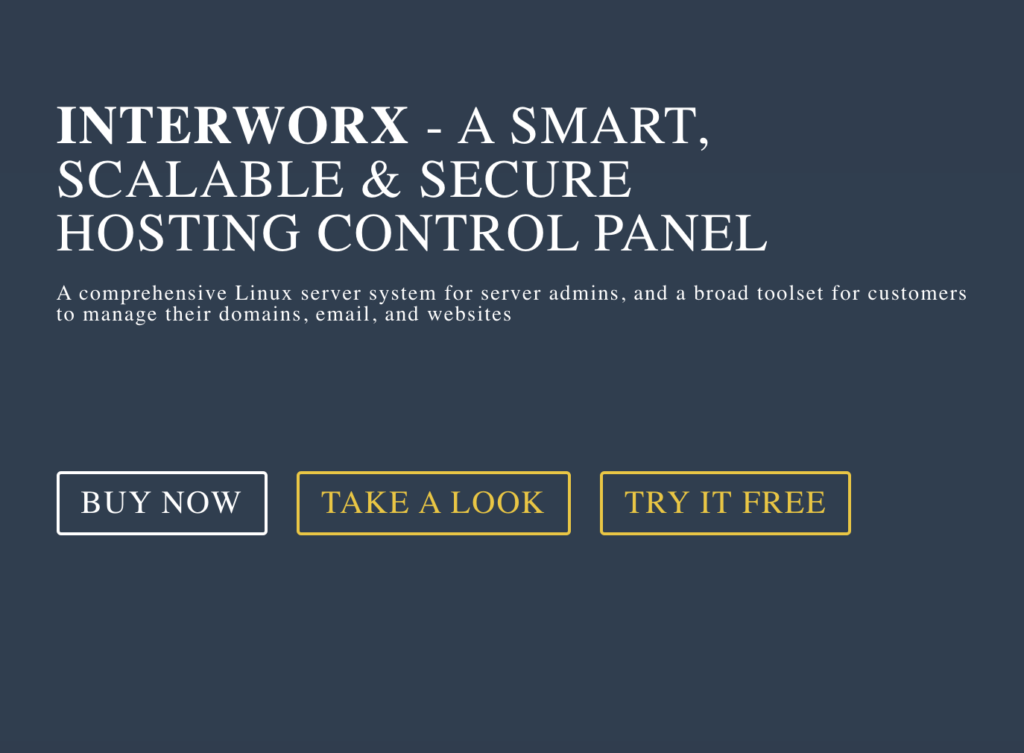
And for easy website-side management, InterWorx offers SiteWorx, which helps you setup and configure domains, emails, FTP and MySQL. It also helps you install various CMS platforms from softaculous in just a single click. Additional features like domain key signing, remote email delivery and maintenance of DNS record are offered by InterWorx too.
Top Specifications
Pricing Policy
| Plan#1 ($5 per mo) | Plan#2 ($7.50 per mo) | Plan#3 ($20 per mo) |
| LiveChat and Ticket Support 24/7 | Host Unlimited Domains | Host Unlimited Domains |
| Basic features only | Includes NodeWorx & SiteWorx | Includes NodeWorx & SiteWorx |
10. CloudPanel
Ever heard of the Free hosting control panel, if not, then let’s introduce you to CloudPanel, which is 100% a free software or a tool that helps to manage and configure a server. Moreover, you can also run static websites, PHP, Node.JS, and python applications effortlessly.
Secondly, it’s compatible with all the cloud providers like AWS, Azure, google cloud plus also offers automated backups too. Installation Wizard, a brand new feature of CloudPanel makes it easier for you to create, manage and configure the sites.
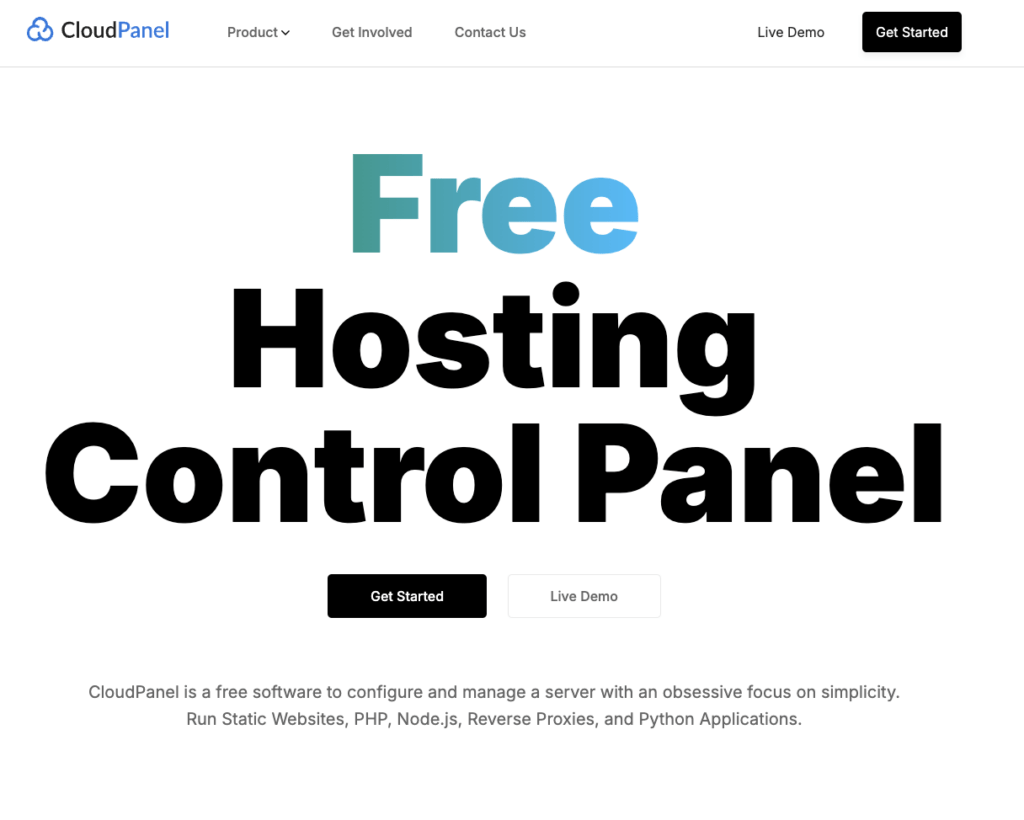
Along with that, to ensure that a privately strong encryption is established between the website and the visitors, install LetsEncrypt SSL certificates for all the domains. Very common database management application, MySQL, is also offered by CloudPanel.
Top Specifications
Pricing Policy
| Free Plan (Free of Cost) |
| Live Demo available & 400+ plugins in just OneClick |
| 24/7 LiveChat and Ticketing support services |
11. FastPanel
And now at last, FastPanel, as the name itself suggests, offers fast server management, along with easy to use interface and proper website management features as well. From managing traffic to planning tasks, managing mails and databases, users can do all of this in just a single click.
Plus, the two factor authentication offers incredible security to your server from malicious intruders available online.There’s also one more amazing feature that lets you be aware of the current status of your server and other web resources, thanks to the Dynamic notification option.
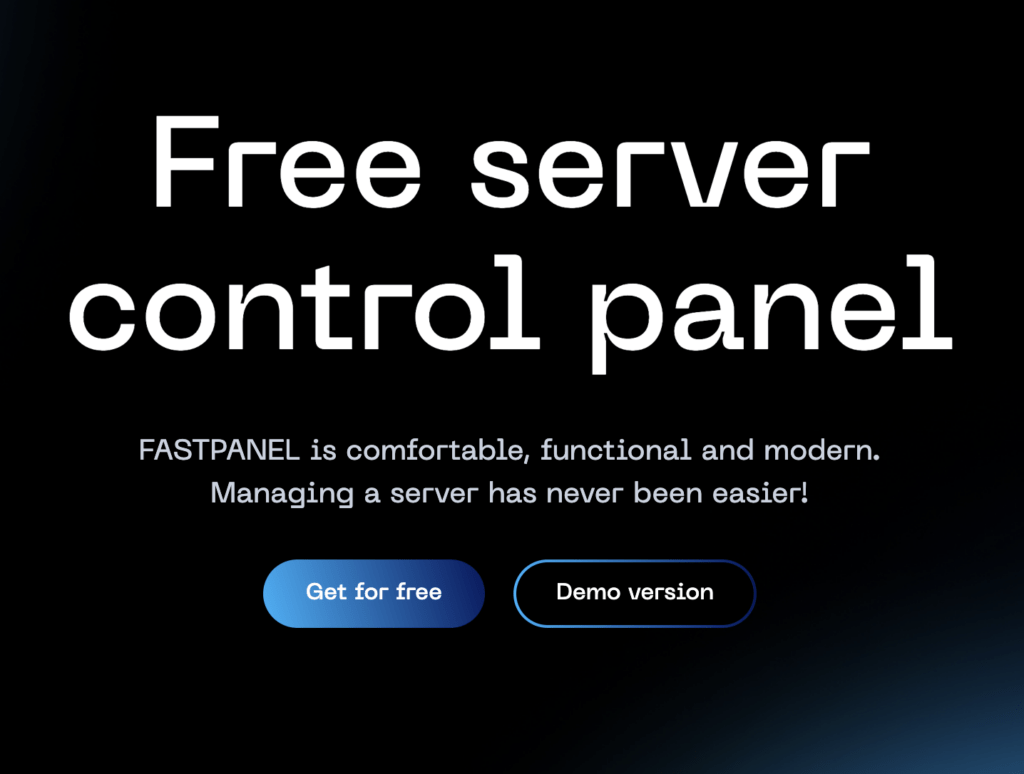
Lastly, you can plan tasks like email distribution, data upload and anti-virus check with cron task wizard feature, an amazing web management utility mentioned in FastPanel.
Top Specifications
Pricing Policy
| Free Plan (Free of Cost) |
| Supports all OS version and compatible with any hosting platform |
| Easy to use interface and simple navigations available |
Now finally with FastPanel, we complete our well researched list of top 11 web hosting control panels that not only offers an easy to navigate graphical user interface but also gives you 100+ plugin support to customize your website making it engaging among the visitors.
Key Features to Look for in a Web Hosting Control Panel
As you can see that there are 11 best web hosting control panels that fit the modern demands and application deployment needs and all. So, what if you have to choose one? What to look for in the control panels before actually purchasing the services? Below, we have listed the top 7 points that one needs to keep in mind when buying it:
We guarantee 100% that if you keep in mind the following points above, then in that case, you’re gonna get the best ever free web hosting control panel to manage your website and deploy applications.
What is the difference between hPanel and cPanel?
Yeah!! This question is something that most of us want to know!! hPanel, this word you might have heard if you have ever surfed the Hostinger.com. Below, we gonna make you clearly understand the major difference between hPanel and cPanel (though both are used to manage website):
| hPanel | cPanel |
| Control panel developed by Hostinger | Control panel developed by cPanel, LLC |
| Modern and UserFriendly Layout | Powerful for advanced Users |
| Doesn’t have third-party | Have broader set of third-party integrations |
| Limited customization option | Extensive customization option |
So we see how friendly, easy to use with less customization options hostinger’s hPanel comes and cPanel is totally different with a wide user base and greater customization options too.
FAQs
What is the most popular web hosting control panel?
cPanel is the most popular web hosting control panel that offers user-friendly graphical interface, wide range of advanced addon set, plus reliable website performance, making it the best choice for both beginners and experienced users.
Can I switch control panels easily?
Yes!! Switching the control panel is possible, however, it’s a bit difficult. Degree of difficulty depends upon the panels involved and the type of website or server you are managing. Plus migration also requires transferring data, reconfiguring settings, and sometimes reinstallation as well, making it a bit of a difficult process.
Do control panels affect website speed?
Yes!! Control panels can sometimes impact the website speed. The panel itself doesn’t directly influence the speed, however, the server management tools, web resource monitoring, and other optimization options available in the control panel can help boost server performance, which ultimately contributes to website speed.
Can we host a website without cPanel?
Yes!! You can host a website without cPanel. There are many alternatives like Plesk, DirectAdmin, Webuzo, or even manual server management for site handling. Web Hosting providers like Hostinger, offer their own graphical interfaces, allowing users to build and manage websites directly.
Is cPanel only for Linux servers?
cPanel is designed for Linux-based servers, specifically for distributions like CentOS, CloudLinux, and Ubuntu. The Windows users have other options such as Plesk, which supports both Windows and Linux environments.
Conclusion
If you are planning to open an online store, or wanting to have a blogging website, then website management is the core of your online presence. And for this purpose, control panels play a very important role to manage the website and customize it as per the visitors demand, thereby boosting more traffic on to the website.
Here, in this article, we helped you by stating the top 11 best free control panels that offer 100+ apps, database management, developer friendly tools and other related things.
If you are then too stuck as to which web hosting control panel to pick, then in that case, we’ll advise you to consider user interface, security measures and quicker navigation options for easy website management.