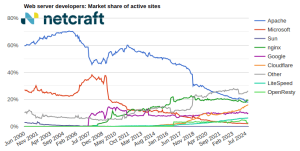Optimizer Mode — mode uses Independent channel configuration for highest memory subsystem
performance. This is the default ordering configuration choice.
Advanced ECC Mode — RAS feature that extends multi-bit single device error correction to x8
DRAMs, which runs pairs of memory channels in lockstep mode. There can be a substantial hit to
memory performance when using this mode.
Spare Mode — RAS feature that allocates one rank per channel as a spare to reduce the likelihood
of correctable errors from becoming uncorrectable errors, but at a cost to memory capacity.
Mirror Mode — RAS feature with paired memory channels that provide data and transmission
fault-tolerance, but available memory capacity is reduced by 50 percent and system memory
bandwidth will decline.
Spare with Advanced ECC Mode — RAS feature that extends multi-bit single device error
correction to x8 DRAMs, which runs pairs of memory channels in lockstep mode, where one
memory rank per channel is used as a spare to reduce the likelihood of uncorrectable errors.
There can be a substantial impact to memory performance when using this mode, and a cost to
memory capacity.
Early Snoop – this mode is characterized by low latency and is recommended for latency-sensitive applications. The snoops are sent by Caching Agents.
Home Snoop is aimed at bandwidth-sensitive workloads. Home Agents are responsible for sending snoops.
Opportunistic Snoop Broadcast (OSB) offers a good balance of latency and bandwidth.
Choose: Optimized and Opportunistic Snoop Broadcast.