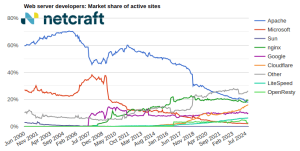Hostgator runs a popular web hosting service and I have been using their services for seven months now and perhaps its fitting that I can write a review based on my experience of their service. The review is based on the Baby croc package which I use and my experiences of their support services.
Hostgator runs a popular web hosting service and I have been using their services for seven months now and perhaps its fitting that I can write a review based on my experience of their service. The review is based on the Baby croc package which I use and my experiences of their support services.
I’ll start by saying that the price plan that I opted for is great. For $9.95 per month paid by paypal subscription. Hostgator offers the option of a no contract , monthly subscription system. Essentially, you can pay on a monthly basis without being committed to a long term deal. This is great for experimenting with the web, after all, if you need to change your plans, you’re not tied to a long term contract and can move your site quickly. Chances are that if things are going well, this is not an option you’re likely to seriously consider taking up.
The core of the hostgator shared hosting package is its cpanel control system. With the baby croc package, I can host an unlimited number domains in theory, have an unlimited number of mysql databases, all the traffic I can squeeze into 6GB and 6GB of hard drive space for my websites files.Its a bold offer, its great for most small website webmasters and even a fair sized business could comfortably run a business on this package. Incredibly, it all works, I know because I’ve explored the outer limits of this package within the 7 months I’ve had it. Its unlikely that the average, new web entrepreneur will even come close to running out of the resources with this package.
Other high lights of hostgator’s cpanel implementation include Fantastico, this is script that enables you to install a number of popular web applications with the click of a button. WordPress, a very popular web blogg application is included the hostgator fantastico implementation.
Phpmyadmin is with the MySQL setup control system. As most MySQL database users know, phpmyadmin is an awesome tool for manipulating MySQL stored data. Cpanels backup system is great. By selecting a few options, i could back up every file within my ftp folder. This backup could then be downloaded to my own PC naturally, like most web hosts, Hostgator performs its own regular backups. Web mail is available in 3 flavours, I tried all three and they work, they’d be excellent for webmasters who want to pick up mail while away from their main computer. This cpanel setup offers traffic statistics software in the form of AWStats , Webalizer and a raw log manager. I was pleasantly surprised at how much detail i could get for each domain I had setup.
The one thing i do not appreciate about cpanel is its implementation of dns control. The user has no direct access to dns records and dns control is exercised , as far as I can tell, by the add domain and add sub domain controls. These appear to generate the dns records to make this actions happen. For any other dns matter, the user must raise a support request. This is only an issue for the user who enjoys full technical control, but for the average web master, this is should not matter much, as long as the underlying dns record generation tools work properly.
The technical support, largely delivered via secure web chat, works very well. I was accustomed to having tech support via the telephone, and was initially quite skeptical about web chat support. But it really works. You may sometimes have to prompt the operator for a response, but that’s similar to the “hello are you still there” you do on the phone. hostgator also offers telephone and email support and I’ve used them on occasion and their response was prompt.
The websites I have on hostgator enjoy splendid up time, I have yet to catch them not loading. There have been a couple of occasions when the server response was quite slow. However, this would probably represent about one hour in every month that I’ve had the package . All in all, I have enjoyed having the hostgator package, and at this time, can happily commend it to others.